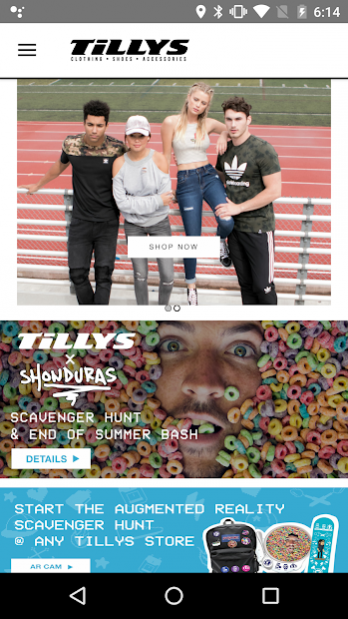TILLYS 4.4
Continue to app
Free Version
Publisher Description
Need some new threads, but can’t make your way to your computer? The new Tillys app puts Tillys.com right in your back pocket. You’ll be able to shop the great selection of clothes, backpacks, shoes, and accessories just about anywhere. The best part about it… no lines!
Creating an account and logging in is super easy. Once you log in, you’ll be able to store your info, payment methods, and gift cards for super quick one-page checkouts. You’ll not only be plugged into a great shopping experience, but will also be able to stack up those Rewards points, check out our running contests, and check out any events that are happening around you.
Features:
• Discover trending fashions, new products and featured categories on one page.
• Find everything you need with enhanced search and simple navigation.
• Easy one-page checkouts (No one likes putting in those credit card numbers every single time).
• Access all your account information (cart, payment options, wish list, gift cards) all in one place.
• Check if we carry what you want in a store near you.
About TILLYS
TILLYS is a free app for Android published in the Personal Interest list of apps, part of Home & Hobby.
The company that develops TILLYS is Tillys Admin. The latest version released by its developer is 4.4.
To install TILLYS on your Android device, just click the green Continue To App button above to start the installation process. The app is listed on our website since 2017-11-20 and was downloaded 17 times. We have already checked if the download link is safe, however for your own protection we recommend that you scan the downloaded app with your antivirus. Your antivirus may detect the TILLYS as malware as malware if the download link to com.tillys.tillysandroid is broken.
How to install TILLYS on your Android device:
- Click on the Continue To App button on our website. This will redirect you to Google Play.
- Once the TILLYS is shown in the Google Play listing of your Android device, you can start its download and installation. Tap on the Install button located below the search bar and to the right of the app icon.
- A pop-up window with the permissions required by TILLYS will be shown. Click on Accept to continue the process.
- TILLYS will be downloaded onto your device, displaying a progress. Once the download completes, the installation will start and you'll get a notification after the installation is finished.